WP Blog and Widgets Pro v.2.5.2 [By WPOnlineSupport]
6.90 $
In stock
WP Blog and Widgets Pro adds a Menu tab in WP Admin side with the name “Blog Pro’ where you can add new Blog post, edit and delete. You can also add categories for blog. Below screen shows Blog Pro after plugin installed successfully!
To add a New blog post just need to click on Blog Pro -> Add Blog and add the blog title, content and featured image as you add for WordPress default Post section. Below screen shows how to add a blog post. You just click on “Add blog’ and insert blog title and content as you add for WordPress post.
Only logged in customers who have purchased this product may leave a review.

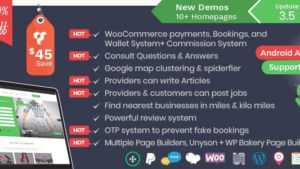




Reviews
There are no reviews yet.