[Activated] Modern POS v.3.3 – Point of Sale with Stock Management System
7.90 $
Updated: October 25, 2023
Sold : 1
In stock
How to install it ?
Import the database dump
1 - For a new fresh installation use the file 'database/new-install/modernpos.sql'
2 - For an update to the version 3.3 use the file 'database/update/update-3.3.sql'
Edit file: config.php
1 - Change database credentials, where:
1.1 - Host is the database server name or ip
1.2 - db is the database name, example 'modernpos'
1.3 - user is the database username, example 'root'
1.4 - pass is the database password, example '123456'
1.5 - port is the database server port, by default it is 3306
2 - Change the constant FILEMANAGERURL
PHP:
define('FILEMANAGERURL', 'http://full-install-url-of-modernpos/storage/products');
3 - If your URL schema is http://domain/subdirectory/, then change the constant SUBDIRECTORY. Otherwise skip this third step.
PHP:
define('SUBDIRECTORY', '');
For example, my installation is http://www.mydomain.com/modernpos
I need to change the above constant into:
PHP:
define('SUBDIRECTORY', 'modernpos');
Default accounts
Role Username Password
Admin [email protected] 12345678
Cashier [email protected] 12345678
Salesman [email protected] 12345678Modern POS is built with core PHP, jQuery and Angularjs and Others modern technology. There are many attractive features that will help you to manage stock and sales of your shop easily.
Main Features
- Easy POS Interface
- Customization receipt template
- Intallment (EMI) Sales
- Multiple Stores Feature
- Multilingual Feature
- Complete Accouting Solution
Only logged in customers who have purchased this product may leave a review.

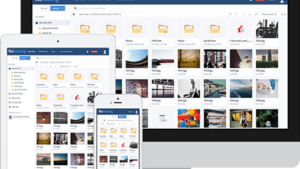

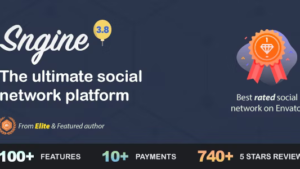


Reviews
There are no reviews yet.